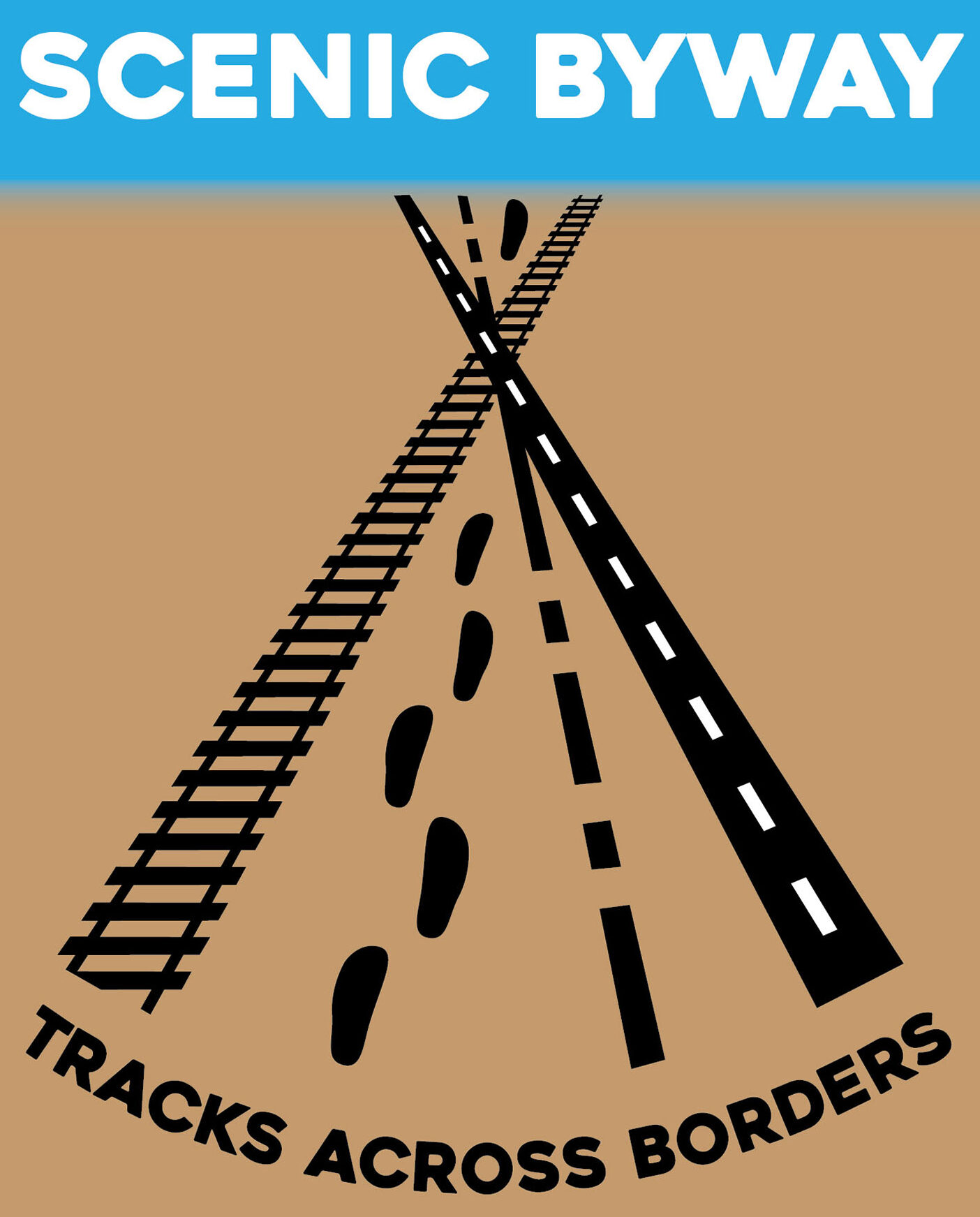Ways to Support the Tracks Across Borders Byway
The Tracks Across Borders Byway is a non-profit 501(c)(3) who gains funding through donations. Please consider a donation directly, or by partnering with other companies. We appreciate any and all support!
Direct Donation
Mail contribution to:
Tracks Across Borders Byway, Inc.
392 Antero Drive
Pagosa Springs, CO 81147
Donate via Facebook
To donate directly to the Tracks Across Borders Byway, go to https://www.facebook.com/tracksacrossborders/ and press the “Donate” button beneath the cover photo or underneath some posts.
Donate via Paypal
AmazonSmile
What is AmazonSmile?
AmazonSmile is a simple way for you to support your favorite charitable organization every time you shop, at no cost to you. When you shop at smile.amazon.com, you’ll find the exact same low prices, vast selection, and convenient shopping experience as Amazon.com, with the added benefit that Amazon will donate 0.5% of your eligible purchases to the charitable organization of your choice. You can choose from over one million organizations to support.
How do I shop at AmazonSmile?
To shop at AmazonSmile simply go to smile.amazon.com from the web browser on your computer or mobile device. You may also want to add a bookmark to smile.amazon.com to make it even easier to return and start your shopping at AmazonSmile.
Which products on AmazonSmile are eligible for charitable donations?
Tens of millions of products on AmazonSmile are eligible for donations. You will see eligible products marked “Eligible for AmazonSmile donation” on their product detail pages. Recurring Subscribe-and-Save purchases and subscription renewals are not currently eligible.
Can I use my existing Amazon.com account on AmazonSmile?
Yes, you use the same account on Amazon.com and AmazonSmile. Your shopping cart, Wish List, wedding or baby registry, and other account settings are also the same.
How do I select a charitable organization to support when shopping on AmazonSmile?
On your first visit to AmazonSmile smile.amazon.com, you need to select a charitable organization to receive donations from eligible purchases before you begin shopping. We will remember your selection, and then every eligible purchase you make at smile.amazon.com will result in a donation. AmazonSmile will occasionally contact you about donation amounts disbursed to your chosen charity or about the program.
Can I change my charity?
Yes, you can change your charity any time. Your AmazonSmile purchases after the change count towards your newly selected charity. To change your charity, sign in to smile.amazon.com on your desktop or mobile phone browser and simply select “Change your Charity” in “Your Account.”
King Soopers or City Market Community Rewards Program
To sign up, visit the appropriate link below..
- For King Soopers Stores – go to http://www.kingsoopers.com
- For City Market Stores – go to http://www.citymarket.com
Once logged into your King Soopers or City Market account you can search for Tracks Across Borders Byway, Inc. either by name or GC963 and then click Enroll. New users will need to create an account which requires some basic information, a valid email address and a loyalty card.
Note: You must have a registered King Soopers or City Market loyalty card account to participate in the Community Rewards Program. If you do not yet have a King Soopers or City Market loyalty card, they are available at the customer service desk at any King Soopers or City Market. You must swipe their registered King Soopers or City Market loyalty card or use the phone number that is related to their registered King Soopers or City Market loyalty card when shopping for each purchase to count.